The $0 Subscription Startup Stack – Part 2: Start selling
This article was originally published on the Startup Resources blog.

In part 1 of this 4-part series, we covered tools you can get for your startup for no fixed subscription, to help you ideate, validate your idea, build your product, and run it.
The second and third parts will talk about what is arguably the most important thing for any startup: Finding and convincing users to use your product, and letting users find your product, and sometimes help promote it. These activities are also known as sales and marketing.
We’ll start with sales in this second installment, then go on to marketing in part 3. The fourth and final installment will talk about all the other stuff you need for your startup: Legal, accounting, fundraising, customer support, and more.
As before, any tool or service in this article has a zero-subscription tier, either free or freemium. In some cases, I make recommendations for paid tools above a free alternative, when there are high costs to switching later, and certain services that can’t be found free but are available without a fixed monthly fee may also be included.
My recent background is from my B2B SaaS startup CrankWheel, so this and the next installment will be significantly slanted to the type of sales and marketing you do for a startup like that, but many or most of the tools and approaches will be relevant for most types of startups.

Sales first
I’m covering sales first, because I think it’s typically more important than marketing, especially at an early stage. Most products are sold, not bought.
Granted, you always need to do the bare minimum of marketing, so that people will see that what you’re promoting is a real product with a real business behind it: You need a nice-looking website on your own domain, a contact email, and I’d usually recommend a business phone number and address. You should probably throw in a Facebook page and a Twitter handle as a bare minimum, along with occasional content and some followers to show that you’re for real.
The above level of marketing may be enough for certain types of startups, and it’s definitely enough to start hustling your way to get your first 100 paying customers, if that’s the game you’re in.
If you’re doing B2C, and particularly if you have a completely free product and plan to monetize later, then a lot of the following won’t apply to you. Let me give you some advice though: You want to have a good idea early of how you’re going to monetize, and even if your initial focus is on gaining free users, you want to start understanding and probably talking to your eventual paying customers as soon as possible. For an ad-driven business, these are typically the ad buyers, or the ad networks as a middleman. For a marketplace or an affiliate site, it’s whoever ends up actually paying you a fee out of their revenue.
A lot of startups, particularly those who start off by bootstrapping, are looking for paying customers almost from day one. These startups will benefit most from the following tools, which help with the day-to-day hustle of finding prospects, reaching out to them, and helping to convince them to buy.
Before we start the hustle, we need to know:

Who are your customers?
The first step to finding more customers is understanding who is your best type of customer, or if you’re just starting out, taking a good guess at which type of person is likely to be your best customer.
I say person because even if you’re selling to other companies, your buyer is always an individual or a group of individuals who you sell to and who make the decision to purchase.
You should have at least a rough idea of what kind of person is most likely to be a good customer based on your ideation and validation stage. Who did your idea resonate with the most? Were some of the people you spoke to willing to maybe even put money on the table right then and there, i.e. to pre-purchase your product? These are a good first step.
If you already have some customers, which of them most actively use your product? What do they have in common?
The more specific you can make your ideal customer profile, the better. This will help you when you try to find more customers to contact, and will help you hone your pitch.
How should you sell?
Before we dive into tools for different sales processes, we need to talk about this: There are different approaches to sales that you can and should take depending on what your unit economics are like.
What are unit economics?
To understand unit economics, we need to look mostly at two numbers and the ratio between them. One is the customer lifetime value or CLTV, and the other is the customer acquisition cost, or CAC.
Your average CLTV is the total amount of lifetime revenue on top of your cost of goods for stuff you sell to an average customer, for the average lifetime of a customer. If you’re running a SaaS product, your cost of goods typically includes your hosting costs, payment processing costs and any subscriptions for platforms and services necessary for the operation of your SaaS. If you’re doing e-commerce, it would include your cost to source the goods you sell, your shipping and warehousing costs.
Your average CAC is the cost of acquiring an average customer. For example, if you look at a 3-month period and sum together all salesperson salaries, advertising costs, marketing costs, discounts, revenue shares, etc. for that period, and divide that by the number of new customers you gained in that period, that gives you your average CAC in the period.
Rule of thumb
A good rule of thumb is that you can have a well-growing business if your CAC is less than one third of your CLTV.
As an example, say you sell products in an e-commerce store and your average profit after sourcing, warehousing and shipping costs is $100 per customer, and that customer isn’t likely to come back later to purchase something else. You should try to get customers for a CAC of about $33 or less.
This isn’t a golden rule, of course, and especially in the early days you can be reasonably happy just to break even on CAC vs. CLTV, as those initial customers are likely to help you find more customers which will lower your CAC as time progresses, and their feedback will also help you improve your product.
Unit economics impact how to sell
Now let’s look at how you can sell, depending on your CLTV:
- If your CLTV is, say, $30K, you can afford to spend around $10K on CAC. At this level and above, you can do Enterprise Sales. Have a dedicated account manager, fly to visit your prospective customer if needed, spend a bunch of time preparing specialized sales materials and proposals for just one customer. Of course, you need to keep in mind that only a percentage of deals will close, so you don’t want to spend the big money until the likelihood of closing is fairly high.
- At a CLTV of, for example, $3K, your CAC target can be $1K. At this level you can afford to spend a lot of time on the phone and by email with prospective customers, but you wouldn’t typically be able to visit the customer in person. This approach to sales is commonly known as Inside Sales. When you see software companies online offering you a live demo with a sales person, Inside Sales is what they’re doing.
- At lower CLTVs of say $300 or less, because a minority of prospects end up buying, you can’t really afford to spend much time selling each customer. At this level, you need to rely mostly on inbound leads and self-service purchases or trial sign-ups, although you can also do some cold email outreach.
Let’s focus on Inside Sales
At the higher levels of CLTV, you can employ all the tactics that you can at lower levels, it’s just that you can also do more and it’ll still be worth it. At the lowest level, you can’t afford a dedicated salesforce and your revenue is mostly driven by marketing, onboarding, and helping customers be successful. At the highest level, in the early days it’s all about the hustle, and later on you can afford to get some high-priced sales consultant to help you devise some clever processes (not me!). Therefore, I’ll mostly focus on the middle-of-the-range Inside Sales type of sales process and tools in the sections below. This type of sales also what I know most about.

Prospecting for outbound leads
Whether you are planning to do cold email outreach, or cold calling, or going to trade shows to sell your goods, you need to prospect for outbound leads. When you prospect, you should be looking for more people who fit your ideal customer profile.
LinkedIn is completely free to use and remains my number one prospecting tool for B2B leads, even though they have made some of their searching/filtering capabilities only available on their premium plans. You can still often hone down straight to your ideal customer profile. For example, say you have determined that your SaaS solution is most likely to be adopted by a VP of Marketing at a 30-60 person company in Industrial Automation. You can filter by industry and geographical location, and filter titles for keywords, e.g. “director marketing”, and then go through the list to check company sizes. In LinkedIn’s premium product, Sales Navigator, you can take this further and search for e.g. people who started a new position in the last year, filter by company size, and much more. It’s pricey but worth trying out their one-month free trial to see if it’s for you.
Groups
Another way to prospect on LinkedIn is to find groups for subjects that are related to your product, join those groups and start participating in a meaningful way. You’ll be able to find relevant prospects in the member list, and they’re more likely to know of you when you reach out to them if they’ve seen you post something useful or write an insightful comment in the group. You can do the same thing with Facebook groups and Slack communities, just always be respectful that the groups or communities are not there for you to sell to them, they’re there for you to participate in them.
Finding emails
Once you’ve found some prospects on LinkedIn, Facebook or in a Slack community, you can sometimes start chatting with them right there, and sometimes this is a good approach. Another approach is to use a tool to find their email address and add them to a prospect list. My go-to tool for this is Hunter, and another good one is Anymail Finder. Both of these have a limited number of requests per month for free.
Both Hunter and Anymail Finder will also let you search for all the known emails at a particular company. Useful if you don’t immediately find the prospect you wanted, but want to check if there are other folks at the same company who might be relevant.
Databases
CrunchBase is a database of tons of companies, often listing their founders and key employees, as well as giving insight into founding rounds. You could use it e.g. to find companies who have just received a funding round that makes them an ideal prospect for your product. CrunchBase’s premium offering makes this kind of monitoring very easy. AngelList is another good database for prospecting. AngelList is similar in many wasy to LinkedIn, but focused on startups and angel investors, so if startups are your target audience this is one way to find founders (BetaList is another but usually very early stage). Elucify is a crowdsourced leads database where you can filter by industry, company size, role within the company, and more. It seems to have pretty good quality data, and it’s free, but there’s a catch: To get access you need to give them access to your email, where they scan for contacts, information from email signatures, and more.
Prospecting by technology
If you’re selling to companies that use a specific technology, you can try Siftery or Builtwith (both free) to find such companies. Hunter TechLookup is another one that will let you find websites using one or more specific technologies, and also filter by language and popularity.
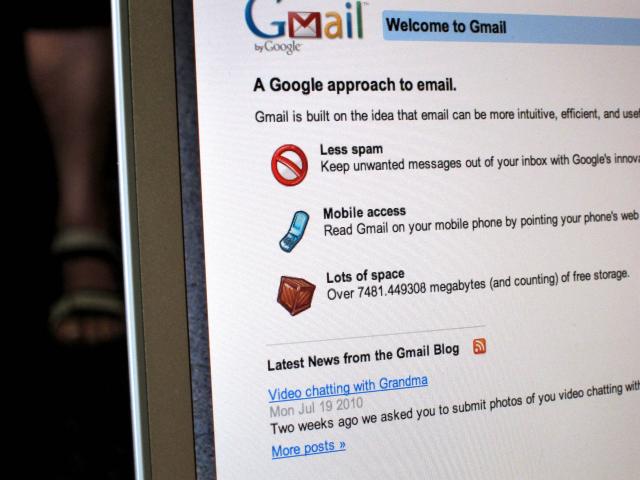
Email for Sales
There are few things more important for sales than a reliable email system that helps you remember to follow up with your prospects.
As a basic system, I recommend Gmail. It is extremely reliable and there are a lot of email productivity and cold emailing tools that are based on Gmail. That said, if you’re running your own domain you would need G Suite, which isn’t freemium. So I’ll mention that you could get by with Zoho Mail, a solid product, but you’ll be missing out on many of the email productivity and cold emailing tools below. For those reasons and the high switching costs, G Suite is one subscription where I would recommend thinking about spending money right off the bat.
Email Productivity
There are a few components to typical email productivity tools:
- Reminders to follow up, often dependent on whether a reply is received or not
- The ability to send later
- Email templates
- Email tracking, knowing when and whether an email you sent has been opened
A really good and completely free tool for all of these is Wizy.io, a Chrome extension that integrates with your Gmail or G Suite email. I used it for a long time, until my team and I started using Streak CRM, which has similar functionality built in. I suggest you try both Wizy.io and the free version of Streak CRM to see which one you prefer. The pro of Wizy.io is that it has unlimited email tracking whereas Streak offers up to 200 emails per month in the free version. Streak’s email reminders are a little nicer than Wizy.io’s reminders, and I find that it plays a bit better with some other extensions I use. Your mileage may vary.
If you’re not using Gmail, I would suggest using FollowUpThen. It only gives you reminders to follow up, by forwarding emails to a relevant address such as 3days@followupthen.com to get a reminder to follow up in 3 days, but honestly that’s one of the absolute most important abilities to have.
It is, however, hard to find a free or freemium tool for cold email campaigns. Although you could use, for example, the built-in email automation features in AgileCRM which we mentioned above, I wouldn’t recommend it. What you want is a tool that sends the cold emails as if you had sent them yourself, from your own inbox.
Enriched Lead tools for Email
There are two tools that you should try to get more details on anybody you receive an email from, or send an email to. They also let you easily add them on LinkedIn and such. These tools are Rapportive and Clearbit Connect. The former is for Gmail/G Suite only, the latter also works in Outlook. Both are good and have slightly different data sources behind them; I use both.
Cold email, it’s a gray zone
Before I talk about tools for cold email, please keep in mind that cold email campaigns can be quite effective, but they are illegal in some countries (Canada, for one), and if you don’t do proper research and customize your campaign appropriately for your target audience, they can be very spammy. My rule of thumb would be, if it will take your prospect more time to read and discard your email than you’re taking to research that prospect and prepare the message for them, then you shouldn’t email them at all. You should be researching the prospect well enough to have a fairly strong conviction that you could bring value to their business, and you should at least write a personalized email opener for them, or better yet maybe start by reaching out on social media (e.g. commenting on a LinkedIn post of theirs in a meaningful way).
Also, please keep in mind if you write follow-up emails to prospects that don’t respond, which is something that many people recommend as there is typically a very low response rate on just one email and a significantly higher one if you follow up multiple times: Never just follow up with a “did you get a chance to read my email” or “just following up”. Always, always, add more value to the prospect in each one of your emails. For example there might be a piece of research you could send them a link to that could be helpful for them independent of whether they choose to go with your product. You can get more ideas for how to add value from this free tool, and from this playbook.
That said, let’s dive into the tools.
Cold email tools
With a good email productivity tool, you can run your own cold email campaign at no additional cost. For example, Streak CRM even in its free version will let you upload a list of contacts as a CSV file, with fields such as name, company name, email opening line, etc., and create a mail merge from one of your saved email templates to all of those contacts.
The place where it’s better to have a dedicated cold email campaign tool is when it comes to following up in your campaign. This is hard to do manually, as you need to set reminders to follow up each individual prospect, and it’s also hard to manually keep track of folks who request to unsubscribe from future emails, whereas tools will help you with that.
One such tool that does have a free tier is If No Reply. The free tier is limited to only 20 contacts per month, and will add some branding to the bottom of your emails, but hey, at least it qualifies as a full member of the $0 Subscription Startup Stack. The tool overall looks pretty neat, it lets you edit your email templates right within Gmail.
A simple and robust tool that I’ve used is Mailshake, but it does not have a free tier or even a trial (they do offer a money-back guarantee though). Just like If No Reply, it connects with your Gmail or G Suite account.
Tracking Prospects – CRMs
If you’ve ever read about modern sales, you will probably have heard of tools called CRMs, or Customer Relationship Management tools. Salesforce is the most famous of these, and some folks say that if you’re an aspiring SaaS company, that’s what you should use, not necessarily because it’s the best but you’ll get insight into the product built by the biggest SaaS company in the world, and can learn from that.
That said, Salesforce is expensive and time consuming to deploy and it’s certainly not for everyone. Also, Salesforce always comes with a subscription, so it doesn’t fit in our no subscription stack.
Recommendations
I’ve used AgileCRM which is very full featured and flexible and has a free plan for up to 10 people. Just beware that for some of their built-in functionality, you may be 10x better served with a more focused solution; for example, I found it 10x easier to work with MailChimp for drip campaigns than using AgileCRM’s built-in functionality for that.
I’ve heard very good things about Hubspot CRM, which has a free version, and also a “scholarship” program for startups which is basically a 90% discount. In conjunction with Hubspot Sales (which also has a free version) it looks very powerful, letting you create sequences that can include emails and phone calls, and letting you call straight from your browser (although you’ll need the paid version for that – I’m assuming you might want to call for more than 15 minutes a month, which is what’s included in the free plan, just a taste).

The Inbound Side of Inside Sales
The holy grail of Inside Sales for software is usually the live software demo over the Internet, with a salesperson. For many other industries, it’s often getting the prospect to agree to a phone call, or request to be called back, and the phone call may include a visual presentation in many cases.
This typically ends up as an “inbound” customer, i.e. one that requests a demo or phone call. There’s a lot that happens before that’s called marketing, but we’ll cover that a bit later. Marketing typically has a goal to get a prospect to further and further stages in a marketing pipeline, and a request for a phone call or a software demo is often the first stage of a sales pipeline, where marketing hands off to the sales team.
Typical process
Here’s how it typically goes, and I’ll use Inside Sales of software as an example since it includes most of the bells and whistles, some of which are not done in other industries:
- Marketing success! Prospect decides to request a demo.
- Capture the lead: They fill in some details in a form and submit their demo request.
- Follow up / Pick a time: They typically are either told “we’ll email you with some suggested times” or they get to choose a time right away using a calendar booking tool.
- Screen share: When the demo happens, the salesperson will call the prospect or join a phone conference or web conference along with the prospect, and use screen sharing to guide the prospect through the software being demonstrated.
The industry standard is for a demo to happen a day to several days later, but this is non-ideal; research shows that your chances of moving the prospect to the next stage of your sales funnel are 5x greater if you call within 5 minutes compared to within 10 minutes, and when you compare responding to them within 5 instead of 30 minutes it shows an even more staggering 21x greater chance. You should aim to get back to your leads within seconds from them requesting any kind of contact.
Between steps 3 and 4, prospects may be asked to make sure they are ready to use web conferencing software, which may involve a download or making sure they’re at their PC rather than just on their smartphone.
Let’s explore $0 subscription tools for each of the steps from 2 to 4, and then we’ll end with a tool that does all steps in one, helps you find an agent to call right away, and avoids the need for your prospect to download any tools or prepare in any way (disclaimer: my startup makes this tool).
Capture the lead
The typical way to do this is to use a web form that populates some sort of database, or subscribes your lead to a newsletter, adds them to a CRM, or whatever it is you want to do with that lead.
If you have a static site and want to wire things up yourself without having to run a database, one neat way to do this is to use a couple of tools together to achieve this; this is the way we do it on StartupResources.io:
- Formaholic is a free tool which you can send plain old HTML form submissions to. It will store the submissions (maybe that’s enough for you and you’re done?). It can also be configured to forward each submission as an email. We forward the submissions to the next tool.
- Parse Emails by Zapier is a built-in part of Zapier, a fantastic tool for integrating various systems together (it has a free tier). Set up the parser to parse your emails and now you can pick fields out of the emails that arrive and use Zapier to take the fields from emails received and move them into other systems, such as your CRM.
If WordPress does it for you, lots of plug-ins will do this for you. For an Inside Sales type of lead capture, WordPress Leads seems to fit the bill (it’s free).
Lead capture forms are also part of HubSpot Marketing Free, which I haven’t tried yet but which looks quite powerful. I believe they also have a WordPress plug-in.
Follow up
Making sure somebody follows up ASAP with a lead can be as simple as making a Zapier rule that emails the lead information to a group alias where the first person to see it will handle the lead. For teams larger than one, this can be problematic as you may have race conditions where more than one person handles the lead.
Many CRMs have the concept of a queue, or the ability to assign new leads rounds-robin to different agents, so you could use Zapier to add the lead to your CRM, maybe with a tag indicating it should be followed up on.
Pick a time
If you’re not going to try to call the prospect back right away, it can be nice to let them immediately choose a time for a demo rather than having to wait for a few emails to bounce back and forth before they know when they’ll be speaking with you.
The tool I recommend in this category is Calendly. They have a free plan that works great for a single event type, but you may wish to upgrade to have multiple event types or to have a team servicing a single event type (so folks can pick a time slot as long as at least one salesperson isn’t booked at that time).
Screen share
The most well known contender that fits in the $0 Subscription Startup Stack is join.me, which has been around for a while and can be a solid choice. Their free plan allows up to 3 participants and their screen sharing is based on Flash and on app downloads for mobile devices.
Other solid web conferencing choices that fit the stack and that I have tried are UberConference and Zoom, both of which have free plans. Go with UberConference for a conference that many participants will be able to join using their browser, and Zoom if the folks you’re talking to are OK with downloading and installing software.
I would be remiss if I didn’t mention my own startup here, as our product is specifically designed for Inside Sales to reduce the friction involved in the software demo process, but that’s what we’ll cover in the next section.
All steps in one!
My startup, CrankWheel, provides a specialized screen-sharing solution for Inside Sales that takes care of all of the steps mentioned above, reduces friction at every step, and enables you to call your prospects within seconds rather than minutes. A free edition for single salespeople is available.
Friction is reduced because CrankWheel’s screen sharing works on practically every single browser out there, including on mobile devices, without there ever being a download, and because instead of asking a ton of questions all at once when capturing lead information, it asks just one to start with (their phone number) before asking the rest one at a time, while it searches for an agent to call the prospect.
All available agents get an instant notification that a prospect wants a demo, and need to be first to respond to get to pick up that demo request, which leads to very quick response times. CrankWheel adjusts its behavior and messaging based on agent availability.
Lead information is stored in the system itself, sent by email to agents, and can also be sent to other systems via Zapier and native integrations.
OK enough with my tiny sales pitch, hope you’ll excuse that and go try CrankWheel out for yourself or request a demo.

Get out there in the world!
While Inside Sales is great and I told you I wouldn’t talk too much about enterprise sales which is more about meeting customers in person, my final word of advice is to get out there in the world, go and meet (some) of your customers face to face, ask them what they think, and try to get their honest opinion. Not so much as an ongoing sales tactic, but as a way to learn faster.
One thing I think a lot of startups don’t do enough of is to go to industry-focused conferences where they can show off their product at a sales booth and get face-to-face feedback from their prospective customers. This can be expensive, but there’s no subscription fee (!) so I’ll let it slide as part of the $0 Subscription Startup Stack. Find conferences that are likely to attract your ideal type of customers, and try to go to them. Don’t go unless you can get a booth, or have some other solid plan for how to actually engage with hundreds of prospective customers. Sometimes you can get sponsorships or special pricing to go to startup conferences, but these aren’t very focused. As soon as you can afford it, go to a conference focused on the niche where there will be a high concentration of your ideal customers.
Summary
We’ve talked about why sales can be more important than marketing at an early stage, the importance of finding your ideal customers, and what kind of approach you should use to sell. We’ve then covered a lot of Inside Sales tools such as prospecting, email tools, CRMs and tools for the inbound funnel in Inside Sales.
The next installment, our third, will cover marketing – how to help your prospective customers find your product or service, and how to convince them to engage with you and eventually buy.
Our fourth and final installment will cover other stuff you need to build and run a startup – customer support, billing, legal, funding and more.
I hope you’ve enjoyed this installment. I’d love to hear your feedback, just get in touch.